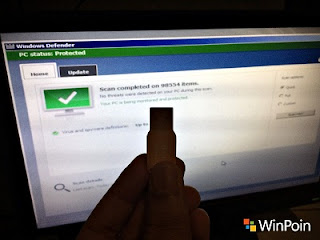Want to know how to remove difficult malware on your Laptop / PC?
Not many know this, but Microsoft has provided Windows 10 with a powerful tool to remove difficult malware, the Windows Defender Offline.
But here will return Favor Tech describe in more detail about the Windows Defender Offline, along with how to use them in Windows 7 and 8.1.
Also..Favor Tech Offline Scanner include also some more powerful when combined can make you more confident that your PC is clean of all malware difficult .
What is Offline Scanner
Forget the definition of online and offline in the internet world. Offline Offline scanner for scanning called outside of Windows. So the process of scanning and cleaning malware do before you get into Windows.
Why More Effective?
The majority of malware can indeed be eradicated by scanning directly from within Windows. But there are some very difficult malware and able to hide themselves during the boot process or so Windows is running. The difficult malware very cleverly hides itself until undetectable when scanned using antivirus / anti-malware on Windows.But by scanning before booting to Windows, the malware could be detected without a chance to hide away. That is why Offline Scanner is potent in removing difficult malware on Windows.
How to Remove Difficult Malware in Windows 10
For you the latest Windows 10, Windows Defender Offline been implanted directly into Windows.So to run it very easy. You stay just open Settings> Update & Security> Windows Defender> scroll down and select Scan OfflineAfter that Windows 10 will automatically restart and offline scanning process will begin. The process will take place 15-20 minutes and automatically enters Windows so the entire process is completed.
In some cases it may be Windows Defender Offline can not walk through the above manner. For that you can create a bootable offline scanner in the same way as in other Windows versions below
How to Remove Malware in All Versions of Windows
This can be done in all versions of Windows popular today, ranging from Windows 7, 8.1, even including Windows 10.
The trick is to create a bootable Offline Scanner from the tool Windows Defender Offline. So prepare USB flash drive, CD, or DVD, and then download Windows Defender Offline here:
Download Windows Defender Offline ( 32-bit | 64-bit )
- After that run offline and create bootable scanner by following the wizard provided.
- Make sure you select the bootable media in accordance with the wishes, here Favor Tech using a USB flash drive. You can use the CD / DVD if you like.
- And remember, all the content on the USB drive is going to be lost because it will be reformatted.So if there is important data in it, copy yes gaes first before doing this process.
- After that you simply wait for the download and making a bootable Windows Defender Offline is complete (about 275MB).
- Once done you just restart the PC and boot from the USB flash drive that contains the Windows Defender Offline.
- Do not be surprised if when loading as though you will get into Windows. It is not a Windows OS on your PC, but part of the Windows Defender Offline system. So the process of scanning and cleaning malware will run directly from the system and not the Windows OS on your PC.
- This is very important in removing difficult malware, because malware could be eradicated even before it had time to activate themselves.
- After a quick scan process is completed you can choose to continue to do a full scan ...
... Or just close the Windows Defender Offline. - PC will restart, unplug the USB flash drive, and you will go into Windows as usual.
- In this way you can eliminate malware on your laptop / PC difficult .
Offline Other for Cleaning Malware Scanner
In addition to Windows Defender Offline which is made by Microsoft, there are also various Offline other scanner that you can use to further convince you that your PC / Laptop you have been free from malware.Plus..Sometimes do multi scanning as it is useful, because there is rarely a single scanner is able to detect malware but was able to detect other scanners.
Here is a list of Offline other scanner that you can use to complete the Windows Defender Offline:
- Eset SysRecue Live
- Kaspersky Rescue Disk
- BitDefender Rescue CD
- Avira Rescue System
- Trend Micro Rescue Disk
- Norton Bootable Recovery Tool
- eScan Rescue Disk
- Dr.Web LiveDisk
Besides functioning to remove difficult malware, offline scanner and rescue disk above you can also use to clean the malware that make the PC / laptop you get failed to get into Windows.
Well that guys to remove difficult malware on your Laptop / PC. If you have any additional tips, please do not hesitate to directly add in the comments field.
How to Remove "Difficult" Malware in Laptop / PC
4/
5
Oleh
Favor Tech